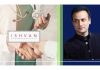Why settle on less when you can make wonders with your android phone. Well! Android phones are the most sought after devices that allow you to customize your phone and make it new and improved. With amazing apps on Play Store and a few simple tips and tricks you may enhance its user experience and boost its device performance. So, let’s read on and know what are the tweaks that may turn your phone more smart, more smooth and more fun.
Table of Contents
10 Innovative Tricks To Make Your Android Phone Look Cool and New
1. Install Android Phone Cleaner
Apps like Advanced phone Cleaner allows you to boost android performance, clear the cache clutter, enhance gaming experience and much more. It is a one stop solution for the users who want to improve their android phone and make it perform better. Using this innovative app, you can reclaim storage space, manage files and cool down processors within seconds. It automatically monitors the junk files and alerts you to clean the device. Moreover, the app brings a great Antivirus option through which you can safeguard your phone from malware.
2. Conserve Phone Battery
Earlier android phones had an option to swap out the battery but now you need to be more careful about battery drainage. However, with the introduction of Lithium batteries, the drainage is less but still there are few things that you can do to make your android phone work longer than usual. For this, you may use the Battery Saver option in your android phone and remove the apps that are unused and drain your battery. Also to restrict the background running apps, you may use Battery booster apps like Greenify and Android phone cleaner.
3. Monitor Data Usage
If your data usage often goes over your data limit, then you should limit your data and monitor its usage. Monitoring data on your android device is easy and simple. To do this, you just need to head to the device’s settings and tap on the Data Usage. Here, you may see your data usage and tap Billing Cycle to reset the dates for the monthly data billing cycle. You may also limit your usage by checking the “Set Mobile Data Limit” box or turn on “Data Saver” toggle switch. This will restrict you from using Internet data after you exceed the regular data limit.
4. Set Apps To Update Over Wi-Fi Only
There may be various apps on your phone that constantly update themselves. These apps refresh themselves in a few seconds and engage the resources to upload files, photos and videos to update the information. Furthermore, such apps drain the battery and cover the storage space making your android phone slow and sluggish. Thus, it’s important that you disable these apps or restrict these apps from using Internet connection. To turn off the Auto syncing on your device, navigate to Settings >> Auto-Update Apps. Tap on Auto-Update Apps Over Wifi only. Doing this will not only boost your phone speed and battery but will also save your mobile data to exceed the limit.
5. Use Fingerprint Sensor
Fingerprint sensor is an amazing feature that allows you to unlock your phone without using any pattern and pin in just 0.5 seconds. It not only keeps you free from remembering your pattern but also helps you to decrease the time that you waste to enter a pattern or Pin. Although it doesn’t affect your phone performance much, it saves your phone from leaking information. As the pattern on your screen is the easiest way to unlock your phone, it is better to switch to a fingerprint sensor.
6. Use Cloud Storage
Using cloud storage, may help you to free up the phone memory and make it a bit faster and smoother. Often the media files that you create or download from social media fill your phone to the brim that OS don’t find space to move data around. Thus, to avoid it, it is suggested to use cloud storage. Thankfully, services like Google Photos and Google Files allow you to store a large amount of data (15 GB for free) to store your documents, photos, videos, mails and much more. It allows you to retain your memories without burdening your phone device storage. In case you want to have more cloud storage, you may buy it online through Google Cloud.
7. Customize Your Keyboard
Why do you have to stick to the regular keyboard on Android if you can customize it the way you want. With Gboard (Google Keyboard), you get built-in search to quickly find anything. Also, you may translate your text in real time, search emojis by drawing it on a phone screen, type in different languages, search and send GIFs, quickly delete multiple words, type even with a voice assistant etc. To install Gboard on your android device, download it and head to Settings >> Language and Input >> Current Keyboard and choose Gboard as your new daily driver. So, look beyond the regular features and explore your android phone! With aforementioned features, you may easily speed up your device and improve its efficiency mo
🔥458